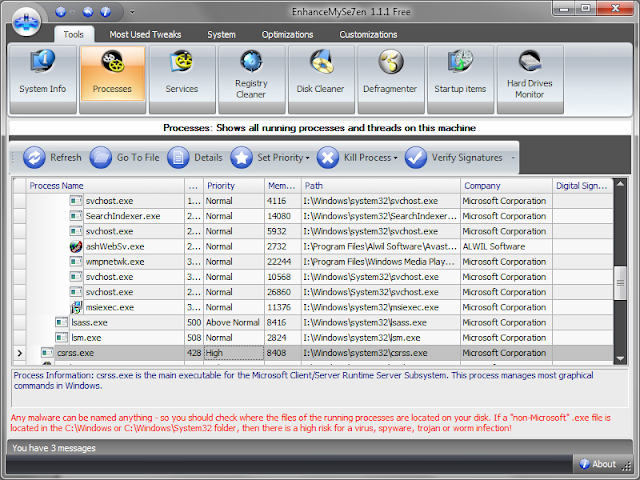Synchronize/backup file to FTP, Cloud Storage, WebDAV etc with advanced features
BestSync Program Descriptions:
BestSync is a professional utility for following solutions
1. Synchronize files by network/USB drive.
2. Synchronize files by FTP server, support FTP/FTPS/SFTP.
3. Synchronize files with WebDAV collection.
4. Synchronize files with Amazon S3, Windows Azure, Google Storage and Rackspace Cloud Files.
5. Synchronize files with Microfoft OneDrive, Google Drive, and DropBox.
6. Synchronize a folder with a ZIP file, support AES cryptographic algorithm.
7. Synchronize Outlook(mail, contact).
8. Backup your critical files automatically to above local/remote/cloud storages.
BestSync has an easy to use interface and provides following advanced features:
1. Preview to confirm the hit files, and modify the action before starting synchronization.
2. Powerful file filtering and excluding function to synchronize necessary files only.
3. Resolves conflict intelligently and automatically. Can detect file copying, deleting and moving.
4. Detects time zone, resolving conflicts caused by Daylight Saving Time change when synchronize with FTP server.
5. Recognizes a removable drive, even if it is mounted as a different drive letter.
6. Flexible schedule to sync or backup file automatically.
7. Download huge file in segments by multiple session simultaneously.
8. Secure the files by compressing and encrypting the content and the file name.
9. Support renaming file while synchronizing file.
10. Prevents file from being corrupted at any occasion.
11. Run tasks as Windows Service, no user is needed to log on OS system.
12. Backup overwritten files/deleted files before synchronization to folders or ZIP archive, and restore them when needed.
13. Real-time synchronization to copy files immediately after change.
14. Can copy opened/locked file, be capable of backup database etc.
15. Resumes transferring file from last breakpoint to ensure large file be copied in defined time in unstable network.
16. Informs the synchronization result by
Keywords: FTP Synchronization, Cloud Storage Synchronization, WebDAV Synchronization, AmazonS3 Synchronization, File Synchronization, Automatic File Backup
Publisher: RiseFly Software
Version: 11.0.0.5
Cost: $0 (Freeware)
File size: 9.37MB
System Requirements: Windows
Platform: Win10,Win8,Win7,WinServer,WinVista,WinVista x64,WinXP
1. Synchronize files by network/USB drive.
2. Synchronize files by FTP server, support FTP/FTPS/SFTP.
3. Synchronize files with WebDAV collection.
4. Synchronize files with Amazon S3, Windows Azure, Google Storage and Rackspace Cloud Files.
5. Synchronize files with Microfoft OneDrive, Google Drive, and DropBox.
6. Synchronize a folder with a ZIP file, support AES cryptographic algorithm.
7. Synchronize Outlook(mail, contact).
8. Backup your critical files automatically to above local/remote/cloud storages.
BestSync has an easy to use interface and provides following advanced features:
1. Preview to confirm the hit files, and modify the action before starting synchronization.
2. Powerful file filtering and excluding function to synchronize necessary files only.
3. Resolves conflict intelligently and automatically. Can detect file copying, deleting and moving.
4. Detects time zone, resolving conflicts caused by Daylight Saving Time change when synchronize with FTP server.
5. Recognizes a removable drive, even if it is mounted as a different drive letter.
6. Flexible schedule to sync or backup file automatically.
7. Download huge file in segments by multiple session simultaneously.
8. Secure the files by compressing and encrypting the content and the file name.
9. Support renaming file while synchronizing file.
10. Prevents file from being corrupted at any occasion.
11. Run tasks as Windows Service, no user is needed to log on OS system.
12. Backup overwritten files/deleted files before synchronization to folders or ZIP archive, and restore them when needed.
13. Real-time synchronization to copy files immediately after change.
14. Can copy opened/locked file, be capable of backup database etc.
15. Resumes transferring file from last breakpoint to ensure large file be copied in defined time in unstable network.
16. Informs the synchronization result by
Keywords: FTP Synchronization, Cloud Storage Synchronization, WebDAV Synchronization, AmazonS3 Synchronization, File Synchronization, Automatic File Backup